
Searching IBM Notes archives on a Mac
Since I stopped using IBM Notes as my mail client, I was wondering whether there is an easy way to search old archives without opening the Notes app. Google Desktop Search for Windows was once a nice search solution, especially if you accumulated many archives over the years. Last week I have found two alternative ways on a Mac:
IBM Notes Desktop Search on Mac
Luckily for Mac owners, IBM Notes on Mac has a built-in integration with Spotlight, as described in the following article. This solution is useful even for those using IBM Notes daily.
Moving off IBM Notes – converting archives
If you can or want to forget IBM Notes and search your archives separately, you can convert all your mail archives into EML format. EML can be easily imported into mail clients such as Apple mail or Thunderbird so you can also enjoy integration in Spotlight:
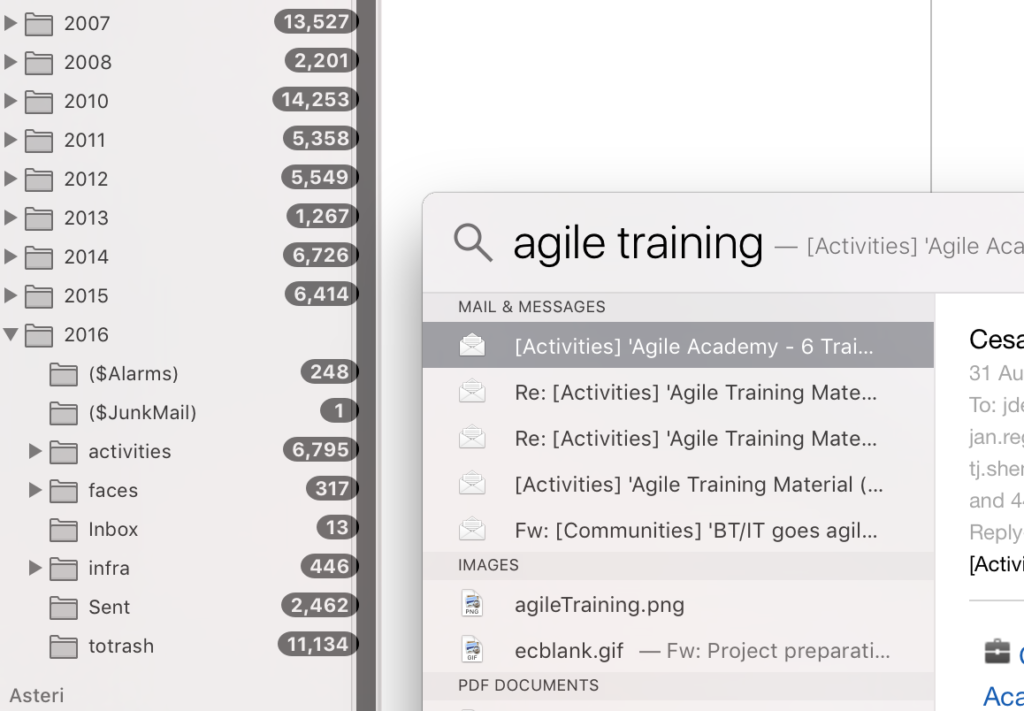
Here’s a couple free ways to do so:
1. Drag & Drop
Lotus Notes has a built-in EML export function that is slow but convenient. Just select messages you’d like to export and drag & drop them into a desired folder. The documents will be exported in EML format as individual message files.
2. Export utilities
I had reasonable success with NSF2X utility that automated my archive conversion and generated all directories for each archive too. This utility requires a Windows environment and has to be combined with the drag&drop action for messages that fail to export. See README for full details. Apart from one year’s archive the export worked really well.
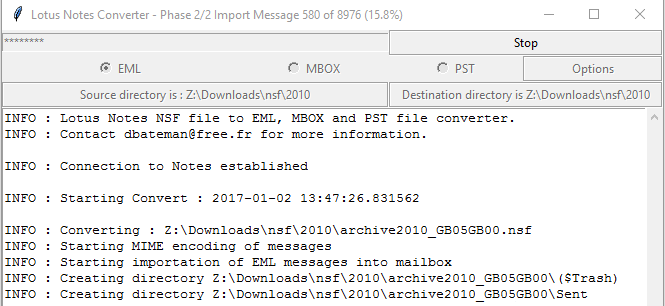
How to import EML messages into your client.
In Apple Mail, choose File-> Import Mailboxes and then “Apple Mail”. If you use Thunderbird, install the ImportExportTools extension which will give you the necessary import option.
